Some people have mentioned that emails they send to customers get caught up in Spam Filters. These aren't people trying to spam these are people trying to get on with thier jobs which involves sending email to customers. The customers don’t check thier spam boxes for legitimate email and then get upset because they feel the email hasn’t been sent. So I thought I’d put together a few tips to see if I can help.
- Be careful about what you put in your subject line. This is the most important line of any email.
- In general avoid words like offer, discount, sale, deal, free. Spam filters tend to mark these as spam straight away. If you need to use these, do it sparingly.
- Make sure subject lines are as descriptive as possible. Subject lines like “Project hg5689020” are likely to get caught in Spam. Also they don’t look good to customers, who may just delete it anyway.
- Use the name of the person you’re emailing in the subject line.
- Ask your contact to add you to their address book.
- Follow-up with a phone call and ask them to check their Spam box.
- Avoid large files on the first email you send.
- Always have spell checking on, spammers tend to creatively spell their content and some spam filters pick this up. Also it looks more professional.
- If you have a really important email, run it through the Lyris spam checker. It gives a good idea if your email will be picked up by spam filters and what’s causing the problem.
- Let me know if you have any more of your own.

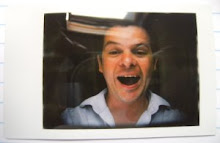



No comments:
Post a Comment