On my site we have a section for people to leave details to ask for a quote. It's very clear what this form is for, there are no tricks. At the end we even tell you we'll be in touch.
Yet when I go back to the list of people who visited the form and left their details to contact them to see if they would still like information. They get shirty, accuse me of invading their space and abusing their email in box. Some, especially AOL users, reach for the "Report Spam" button.
Now, I'm ethical, I only contact people who come to me. I don't buy lists and I always include an automatic unsubscribe link.
Here are a few tips to deal with spam in a proper way
- Don't fill in forms on sites you never want to hear from
- When you receive something you don't recognise, check for an unsubscribe link/system and use it.
- If you're not certain that will happen then reply to the email.
- If the reply address is not valid, then just delete the email.
Real hard core spammers, don't care if they are marked as spam, they move so quickly it'll never stop them. Save yourself the time and anxiety and just delete or unsubscribe.

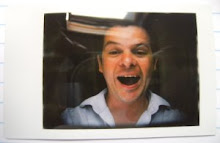



No comments:
Post a Comment